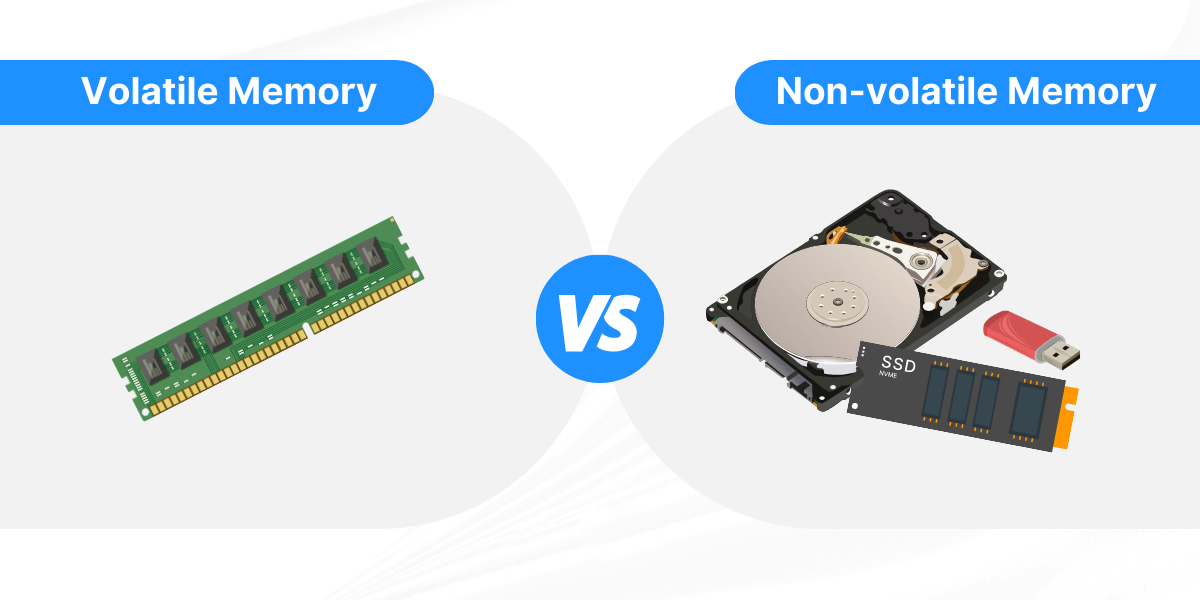
There are two primary types of hardware-based computer memory: volatile and non-volatile memory, whereas the main difference between them lies in their ability to retain data when power is turned off. Simply put, volatile memory serves as temporary storage, while nonvolatile memory provides permanent storage.
Volatile memory is a type of computer memory that needs power to keep the data stored in it. When the power is turned off, all the data in volatile memory is lost. This kind of memory is mainly used for temporary storage while a computer is running.
Types of volatile memory:
The operating system (OS) plays a crucial role in loading data into volatile memory. It manages the loading of system and application files into RAM from permanent storage when the computer starts up or when new applications are opened, facilitating fast and efficient access for the CPU.
Key advantages of volatile memory: It provides very fast read and write speeds essential for the CPU to perform tasks efficiently, allowing quick data retrieval and processing. Additionally, the CPU can directly access any location within volatile memory, enhancing performance for real-time applications and multitasking. These features make volatile memory crucial for the smooth operation of computers.
What is Non-volatile Memory?
Non-volatile memory is a type of computer memory that retains stored data even when the power is turned off. Unlike volatile memory, which loses its contents when power is no longer supplied, non-volatile memory preserves information permanently until it is intentionally erased or overwritten. This characteristic makes it ideal for storing long-term data that must persist across reboots, such as the operating system, application programs, and user data.
Examples of non-volatile memory:
Differences Between Volatile and Non-volatile Memory
Here is a side-by-side comparison between these two types of computer memory:
| Characteristic | Volatile Memory | Non-volatile Memory |
|---|---|---|
| Data Retention on Power Off | Loses data without power | Retains data without power |
| Position of Memory | Found on memory slots, close to the CPU for fast access | Embedded on the motherboard, often integrated within storage devices or as a part of the system's firmware storage |
| CPU Access | Direct: Efficient processing | Indirect: Needs data copying to volatile memory first |
| Access Speeds | Fast: Quick data processing | Slower: Access data more slowly |
| Suitability for Data | Ideal for temporary data and frequent changes | Permanent storage: Ideal for long-term data storage |
| Cost Efficiency | Higher cost per gigabyte | More storage for less cost |
| Management Complexity | Simpler: No long-term data persistence management | Complex: Requires careful data management and wear leveling |
| Durability | Not an issue: High tolerance for frequent writes | Wear and tear: Limited write cycles can lead to degradation |
FAQs